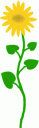Next week will be an exciting week for me. After weeks of planning, we are finally ready to launch our very own Science Trail with iPad and QR Code. The concept of the trail is simple, the pupils will work in groups of 3, each group armed with an iPad. They will be free to roam and explore the school's Science Eco-Garden to look for QR codes to scan. There will be 2 types of QR codes, one code for learning, the other for assessment of their learning. The unique feature of the trail will be that the content is very much in line to the school's Eco-Garden itself, this allows them to learn from the physical environment as well as from the virtual content and videos.
The objective of the trail is for pupils to learn the 3 main parts of a plant, namely, the leaf, stem and roots, as well as to articulate the functions of these parts. The assessment QR codes will allow pupils to check whether they have understood the content. If they are able to answer all the questions correctly, they will know the location of the secret end-point.
At the secret end-point, pupils will show their creativity and understanding of the content by creating a video, using the 30hands app, to explain the function of the leaf, stem and roots. Through the videos, teachers will be able to informally assess each groups understanding of the concept and thus be able to reinforce misconceptions in class after the trail.
We hope that through this trail, pupils will be able to appreciate the world of plants in a deeper way.